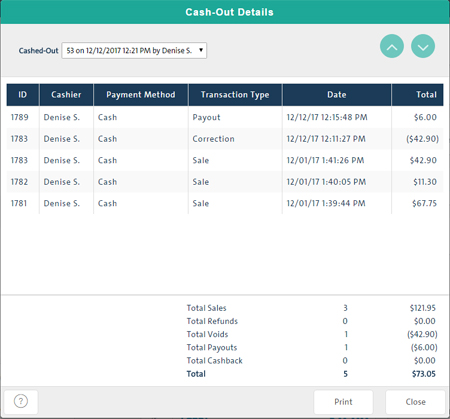
The Cash-Out Details report shows transaction details for the selected Cash-Out performed on th. The report is used together with the Cash-Out Totals Report. See below to access the report and view report results.
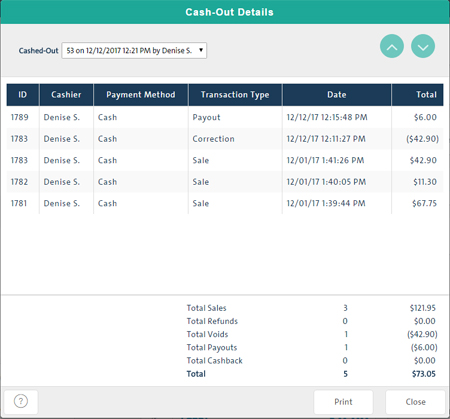
On the POS view, click the Tools tab.
On the Tools button panel, click Reports.
The Reports popup appears displaying a button for each available report.
Click the Cash-Out Details button.
A report showing transaction details for the last Cash-Out appears.
Select another cashout from the Cashed-Out drop-down list. The drop-down list identifies cashouts by a sequential ID number, date and time, and the employee who performed the cashout.
The report view is updated to show the transaction details for the selected Cash-Out.
Click the Print button.
Click the Close button.
The report displays the following:
For each transaction in the report:
o ID - The ID of the transaction
o Cashier - The name of the employee who performed the transaction
o Payment Method - The transaction's payment method (Cash, Cheque, or Gift Card)
o Transaction Type - Sale, Refund, Void, Cashback or Payout
o Date - The date and time of the transaction (mm/dd/yy hh:mm:ss AM/PM)
o Total - The total $ amount of the transaction
Total number and $ amount of sales
Total number and $ amount of refunds
Total number and $ amount of voids
Total number and $ amount of payouts (usually shown in brackets, representing a negative number).
Total number and $ amount of cashbacks (usually shown in brackets, representing a negative number).
Total number and $ amount of all transactions