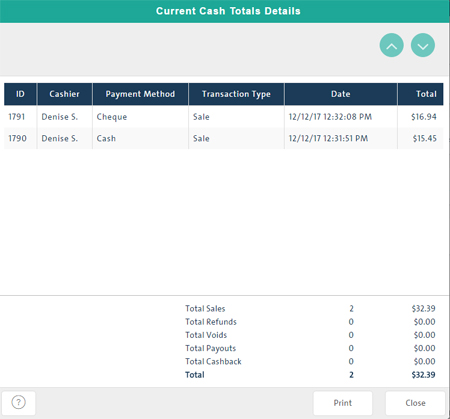
The Current Cash Totals Details report shows transaction details of current cash totals on the POS in use. The report is used together with the Current Cash Totals report to review cash totals anytime throughout the day prior to Cash-Out by reconciling report results with the results of a cash register (drawer) count. See below to access the report and view report results.
On the POS view, click the Tools tab.
On the Tools button panel, click Reports.
The Reports popup appears displaying a button for each available report.
Click the Current Cash Totals Details button.
A report showing current cash register transaction details appears.
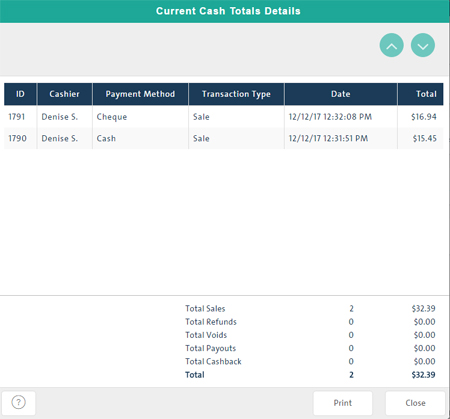
Click the Print button.
Click the Close button.
The report displays the following:
For each transaction in the report:
o ID - The ID of the transaction (Sale, Refund, Void, Payout, Layaway etc.)
o Cashier - The name of the employee who processed the transaction
o Payment Method - The transaction's payment method (Cash, Cheque or Gift Card)
o Transaction Type - Sale, Refund, Void or Payout. If Cashback was given on a Debit purchase, it will be displayed here as Cashback and as a negative figure (in brackets) since Cashback reduces the amount of cash in the till.
o Date - The date and time of the transaction (mm/dd/yy hh:mm:ss AM/PM)
o Total - The total $ amount of the transaction
Total number and $ amount of sales
Total number and $ amount of refunds
Total number and $ amount of voids
Total number and $ amount of payouts
Total number and $ amount of Cashback
Total number and $ amount of all transactions
Previous Cash-Out Totals Report