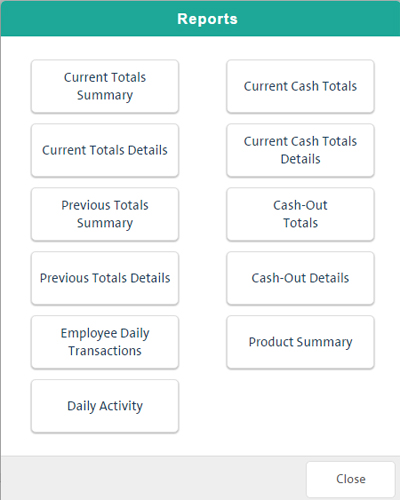
You can access a number of POS reports from the Tools tab, accessed through the POS view. Unlike the reports available through PAYD Pro PlusTM Administration, POS reports are generated "as-is" and do not need any input from you.
NOTE: If you are operating PAYD Pro Plus In-Store in a multi-lane environment, note that results from all reports pertain to the lane in use only.
NOTE: If you are using the PAYD Pro Plus Mobile App, these reports are also accessible from within the app. Refer to Mobile App Reports for more information.
On the POS view, click the Tools tab.
On the Tools tab, click Reports.
The Reports popup appears displaying a button for each available report.
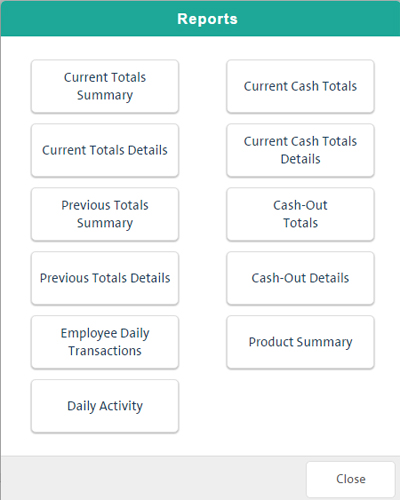
To access a report, click its corresponding button.
To close the Reports popup, click the Close button.